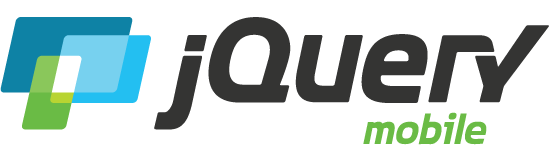Button markup
Add classes to style a and button elements. input buttons are enhanced by the button widget. See this page for examples.
Note that in 1.4 data- attributes will still work. The deprecated buttonMarkup method will add the applicable classes to a (with data-role="button") and button elements. This method also adds the role="button" attribute to anchor elements.
Basic markup
Corners
Icon-only buttons are round by default. Here we show how you can set the same border-radius as other buttons.
Shadow
Inline
Theme
Mini
Icons
Icon position
Inline:
Icon shadow
Note: This styling option is deprecated in jQuery Mobile 1.4.0 and will be removed in 1.5.0. Accordingly, we changed the default for framework-enhanced buttons to false.
Theme B:
Disabled
Native button
In 1.4 button will still be auto-enhanced. This example shows how you can prevent this.