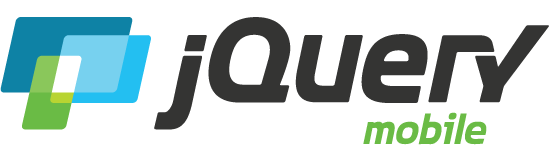Controlgroup
Controlgroups are used to visually group a set of buttons to form a single block that looks contained like a navigation component.
Controlgroup vertical
Mini sized
Controlgroup horizontal
Mini sized
Radio button
Checkbox
Selects
Textinputs
While textinputs are not officially supported by the controlgroup they can be made to work with some simple css.
To make this work you will need to add one css rule and use textinput's wrapperClass option to set two classes on the textinput wrapper.
Pre-rendered markup
You can supply pre-rendered markup for any controlgroup to save startup time. The example below illustrates the markup you have to provide for a pre-rendered controlgroup. Note that the widgets inside the controlgroup need not necessarily be pre-rendered.