mirror of
https://github.com/sismics/docs.git
synced 2024-11-25 15:17:57 +01:00
86 lines
2.2 KiB
Markdown
86 lines
2.2 KiB
Markdown
Sismics Docs [](http://travis-ci.org/sismics/docs)
|
|
============
|
|
|
|
_Web interface_
|
|
|
|
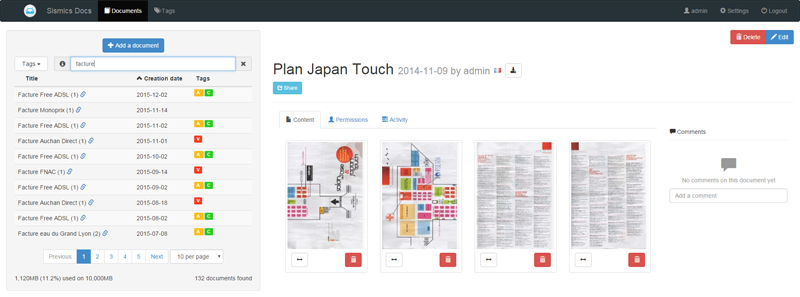
|
|
|
|
_Android application_
|
|
|
|
   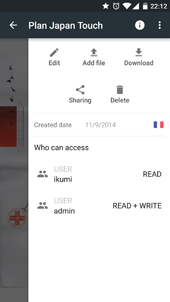
|
|
|
|
What is Docs?
|
|
---------------
|
|
|
|
Docs is an open source, lightweight document management system.
|
|
|
|
Docs is written in Java, and may be run on any operating system with Java support.
|
|
|
|
Features
|
|
--------
|
|
|
|
- Responsive user interface
|
|
- Optical character recognition
|
|
- Support image, PDF, ODT and DOCX files
|
|
- Flexible search engine
|
|
- Full text search in all supported files
|
|
- All [Dublin Core](http://dublincore.org/) metadata
|
|
- 256-bit AES encryption of stored files
|
|
- Tag system with nesting
|
|
- User/group permission system
|
|
- Hierarchical groups
|
|
- Audit log
|
|
- Comments
|
|
- Storage quota per user
|
|
- Document sharing by URL
|
|
- RESTful Web API
|
|
- Fully featured Android client
|
|
- Tested to 100k documents
|
|
|
|
Download
|
|
--------
|
|
|
|
The latest release is downloadable here: <https://github.com/sismics/docs/releases> in WAR format.
|
|
You will need a Java webapp server to run it, like [Jetty](http://eclipse.org/jetty/) or [Tomcat](http://tomcat.apache.org/)
|
|
|
|
How to build Docs from the sources
|
|
----------------------------------
|
|
|
|
Prerequisites: JDK 7 with JCE, Maven 3, Tesseract 3.02
|
|
|
|
Docs is organized in several Maven modules:
|
|
|
|
- docs-parent
|
|
- docs-core
|
|
- docs-web
|
|
- docs-web-common
|
|
|
|
First off, clone the repository: `git clone git://github.com/sismics/docs.git`
|
|
or download the sources from GitHub.
|
|
|
|
#### Launch the build
|
|
|
|
From the `docs-parent` directory:
|
|
|
|
mvn clean -DskipTests install
|
|
|
|
#### Run a stand-alone version
|
|
|
|
From the `docs-web` directory:
|
|
|
|
mvn jetty:run
|
|
|
|
#### Build a .war to deploy to your servlet container
|
|
|
|
From the `docs-web` directory:
|
|
|
|
mvn -Pprod -DskipTests clean install
|
|
|
|
You will get your deployable WAR in the `docs-web/target` directory.
|
|
|
|
License
|
|
-------
|
|
|
|
Docs is released under the terms of the GPL license. See `COPYING` for more
|
|
information or see <http://opensource.org/licenses/GPL-2.0>.
|