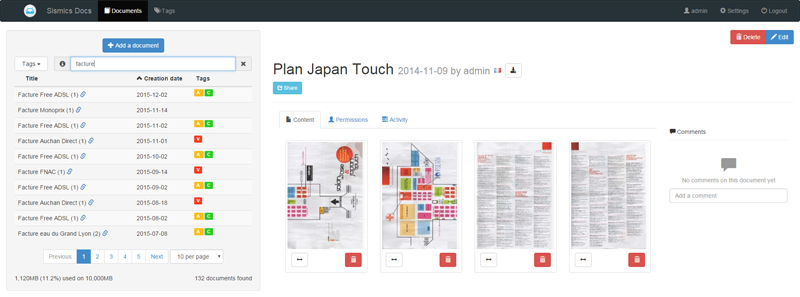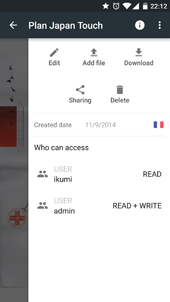Sismics Docs 
Web interface
Android application
What is Docs?
Docs is an open source, lightweight document management system.
Docs is written in Java, and may be run on any operating system with Java support.
Features
- Responsive user interface
- Optical character recognition
- Support image, PDF, ODT and DOCX files
- Flexible search engine
- Full text search in all supported files
- All Dublin Core metadata
- 256-bit AES encryption of stored files
- Tag system with nesting
- User/group permission system
- Hierarchical groups
- Audit log
- Comments
- Storage quota per user
- Document sharing by URL
- RESTful Web API
- Fully featured Android client
- Tested to 100k documents
Download
The latest release is downloadable here: https://github.com/sismics/docs/releases in WAR format. You will need a Java webapp server to run it, like Jetty or Tomcat
How to build Docs from the sources
Prerequisites: JDK 7 with JCE, Maven 3, Tesseract 3.02
Docs is organized in several Maven modules:
- docs-core
- docs-web
- docs-web-common
First off, clone the repository: git clone git://github.com/sismics/docs.git
or download the sources from GitHub.
Launch the build
From the root directory:
mvn clean -DskipTests install
Run a stand-alone version
From the docs-web directory:
mvn jetty:run
Build a .war to deploy to your servlet container
From the docs-web directory:
mvn -Pprod -DskipTests clean install
You will get your deployable WAR in the docs-web/target directory.
License
Docs is released under the terms of the GPL license. See COPYING for more
information or see http://opensource.org/licenses/GPL-2.0.